Charming with Docker
You have a Docker container and you heard about Juju. Juju can deploy your Docker container to any cloud. This document will outline the best practices for using Juju to deploy Docker images.
First things first
This document assumes you already know about Docker and how to create, pull and use application containers. Juju may be a new concept so you should get familiar with the technology, there is more information on installation and configuration of Juju software on https://jujucharms.com. This document will detail some of the higher level concepts of Juju.
Reactive and layered charms
Reactive
Another software paradigm is reactive programming. Do something when the state or conditions are correct. Juju offers the charms.reactive package to allow charms to be written in the reactive paradigm. In charms.reactive code execution is controlled by boolean logic. You can define when the conditions are right, run this code, or when something is not set, run different code or do nothing at all.
Layers
The idea of charm layers is to combine objects or data into more complex objects
or data. When applied to Charms, layers allow you to extend or build off
other charms to make more complex or useful charms. The layer.yaml file in
the root directory of the charm controls what layer(s) will be imported.
Reactive Charms
The docker charm makes use of the
charms.reactive python framework.
The code for the docker layer can be found in the reactive/ folder in the
root charm directory.
Building Charms
The docker layer makes use of the Charm Layers concept building off the base charm and creating its own layer of added functionality.
Start with Docker, and build your own
layer-docker charm
The layer-docker charm can be found on github.com at:
https://github.com/juju-solutions/layer-docker. This charm encapsulates
installation and lifecycle management of the Docker daemon, emitting events
such as docker.available, and forthcoming support for the plugins that Docker
is growing. This charm is designed to be a base for other docker based charms.
This can be achieved by creating a new charm directory, and placing the following
directives in your layer.yaml
includes: ['layer:docker']
When you run charm build the resulting charm will contain all of the logic
to install and upgrade docker. Freeing you to focus on delivering your application
layer and focus on how to do that.
A guided example
In the first section we illustrated the workflow. The resulting charm will be a simple method to serve static content with NGinx, including a relation to a load balancer charm.
Charm authoring using reactive paradigm
The charms.reactive is a python module to bring the reactive programming pattern to Juju charms. We call this "reactive" because code can be executed when certain conditions exist, as if the code is reacting to those conditions. For the most complete information on charms.reactive go to https://charmsreactive.readthedocs.io/
The Big Picture Decomposed
We're going to be dissecting each section of the layers. To give you a top-down view of what we'll be examining, the following illustration will provide the "big picture" view of the end product as we start to decompose each of the layers and accompanying code.
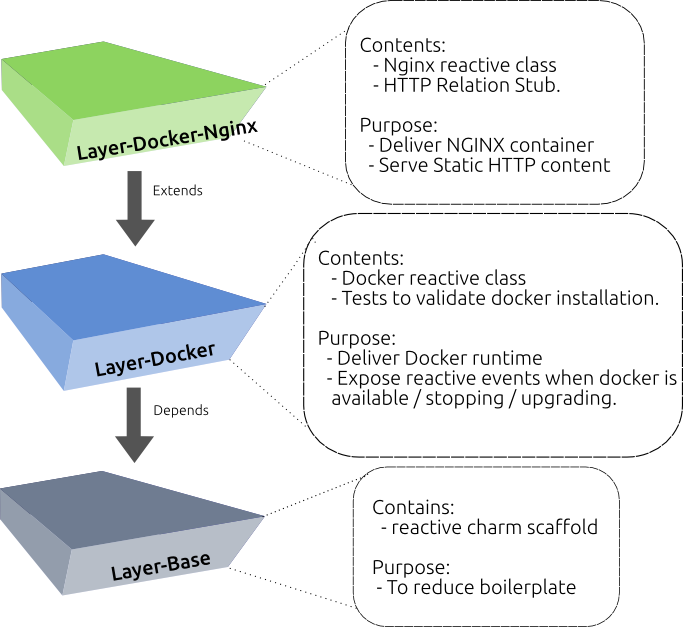
layer-docker charm
An example of a charm using the reactive pattern is the layer-docker charm. It also uses the compose workflow and can serve as the base for other Docker charms. This document will focus on the reactive parts of the layer-docker charm. You can read more about layers in the +building a charm with layers documentation.
├── composer.yaml
├── metadata.yaml
├── reactive
│ └── docker.py
├── README.md
└── scripts
└── install_docker.sh
The reactive directory
Making a charm "reactive" adds two directories (reactive and hooks/relations)
to the basic charm structure. The layer-docker charm only has a reactive
directory because it does not add (or provide) any new relations.
Inside the reactive directory there is a file docker.py. The reactive
framework goes into the reactive directory and finds the docker.py file.
@hook('install') def install(): hookenv.status_set('maintenance', 'Installing Docker and AUFS') charm_path = path(os.environ['CHARM_DIR']) install_script_path = charm_path/'scripts/install_docker.sh' check_call([install_script_path]) hookenv.status_set('active', 'Docker Installed') reactive.set_state('docker.available')
The file contains a single function named "install" which has a decorator
@hook indicating this function should be called on the install event. The
reactive framework handles hooks in a special way. All the hooks of the same
name will be run in a non-deterministic order, so generally only one layer should
implement a hook for best results.
This install hook creates a path to an install script and calls the script to
install Docker. After Docker installs it calls the reactive set_state
method. This method puts the "docker.available" state in the reactive
framework so that other layers know that Docker is installed and available.
The layer-docker charm is a great example of how small and focused a charm can be when it uses reactive and compose concepts.
States
States can be thought of as persistent events. The code using the reactive
framework can set and remove states. Other code known as handlers can use the
boolean logic to run when the state or combination of states is correct. States
may be useful to other layers so it is very important to document in the
README.md what states are set or removed in this layer.
layer-docker-nginx
The layer-docker-nginx charm adds the Nginx HTTP server
docker image to the layer-docker charm by using charm compose and also uses
the reactive framework. The
layer-docker-nginx charm
can be found on github.
The reactive directory
Inside the reactive directory of the layer-docker-nginx charm is a file
nginx.py that contains all the code for this charm.
├── assets │ ├── index.html │ └── jujuanddocker.png ├── composer.yaml ├── config.yaml ├── copyright ├── metadata.yaml ├── notes.md ├── reactive │ └── nginx.py └── README.md
Standard hook function
The nginx.py file contains a "config-changed" hook that is called when
someone changes a configuration value in Juju. This function uses charmhelpers
to determine if the port has changed and the container needs to be recycled.
Reactive functions
The nginx.py file contains several functions that make use of the reactive
framework. The @when and @when_not are
charms.reactive decorators.
The decorated functions are only run if the conditions match the current state.
The functions described here are specific to the nginx workload, but the
concepts can be extended to the other Docker worklodas to write your own charm
with the layer-docker charm as the base.
install_nginx
The layer-docker charm sets the "docker.available" state after installing and
configuring Docker. The install_nginx function is decorated with
@when('docker.available') meaning that the code will run after Docker is
installed and configured. The install_nginx function sets the state
"nginx.available" when it is complete.
@when('docker.available') def install_nginx(): ''' Default to only pulling the image once. A forced upgrade of the image is planned later. Updating on every run may not be desirable as it can leave the service in an inconsistent state. ''' if reactive.is_state('nginx.available'): return copy_assets() hookenv.status_set('maintenance', 'Pulling Nginx image') check_call(['docker', 'pull', 'nginx']) reactive.set_state('nginx.available')
run_container
This function handles running the nginx container which many Docker charms
will have to do. The run_container function is decorated with two decorators
@when('nginx.available', 'docker.available') and @when_not('nginx.started').
The @when decorator indicates the desired states and both must be set before
the run_container function is executed. The @when_not decorator indicates
the state that must not be active for this function to run. Since the
run_container function sets the "nginx.started" state this ensures the
container is not started over and over again.
@when('nginx.available', 'docker.available') @when_not('nginx.started') def run_container(webroot=None): ''' Wrapper method to launch a docker container under the direction of Juju, and provide feedback/notifications to the end user. ''' if not webroot: webroot = config['webroot'] # Run the nginx docker container. run_command = [ 'docker', 'run', '--restart', 'on-failure', '--name', 'docker-nginx', '-v', '{}:/usr/share/nginx/html:ro'.format(webroot), '-p', '{}:80'.format(config['port']), '-d', 'nginx' ] check_call(run_command) hookenv.open_port(config['port']) reactive.remove_state('nginx.stopped') reactive.set_state('nginx.started') hookenv.status_set('active', 'Nginx container started')
stop_container
The stop_container function is decorated with
@when('nginx.stop', 'docker.available'). The "nginx.stop" state is an
indication to stop the container in which case it will set the "nginx.stopped"
state. The decorator @when_not('nginx.stopped') protects this function from
being called repeatedly. Note the reactive.remove_state('nginx.stop') and
reactive.set_state('nginx.stopped')calls to assert a stopped state.
@when('nginx.stop', 'docker.available') @when_not('nginx.stopped') def stop_container(): ''' Stop the NGinx application container, remove it, and prepare for launching of another application container so long as all the config values are appropriately set. ''' hookenv.status_set('maintenance', 'Stopping Nginx container') # make this cleaner try: check_call(['docker', 'kill', 'docker-nginx']) except: pass try: check_call(['docker', 'rm', 'docker-nginx']) except: pass reactive.remove_state('nginx.started') reactive.remove_state('nginx.stop') reactive.set_state('nginx.stopped') hookenv.status_set('waiting', 'Nginx container stopped')
configure_website_port
The configure_website_port is a function that handles the http relationship,
specifically the port. This function is decorated with
@when('nginx.started', 'website.available') to only run when Nginx is started
and the website is available.
@when('nginx.started', 'website.available') def configure_website_port(http): ''' Relationship context, used in tandem with the http relation stub to provide an ip address (default to private-address) and set the port for the relationship data ''' serve_port = config['port'] http.configure(port=serve_port) hookenv.status_set('active', '')
Fully Assembled Diagram
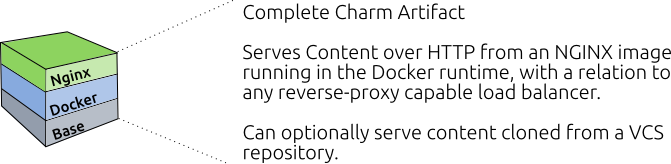
Now write your own compose and reactive charm
The layer-docker charm was designed to be a base layer for other charms that want to run Docker style application containers. By using the reactive framework the charms that you write can be very small and concentrate on the application or applications that your charm provides. Use the compose workflow and reactive framework to create a new charm with your Docker image very similar to the layer-docker-nginx charm.