Charm bundles
Although charms can be deployed in isolation, they are typically used alongside
other charms in order to implement more complex solutions, whether it be as
simple as MediaWiki and a database, or as complex as a full OpenStack cloud. A
charm bundle, or just bundle, is an encapsulation of such a compound
deployment and includes all the associated relations and configurations that
the deployment requires. A huge plus is that a bundle is installed exactly like
a charm is: with the deploy command or via the GUI (see
Adding bundles with the GUI).
Inside a bundle
A bundle is defined with a file in YAML format and is often called the "bundle file". Here is a bundle file with "charm definitions" for MySQL and WordPress with a relation between the two:
series: xenial description: "A simple WordPress deployment." applications: wordpress: charm: "cs:trusty/wordpress-5" num_units: 1 annotations: "gui-x": "339.5" "gui-y": "-171" to: - "0" mysql: charm: "cs:trusty/mysql-57" num_units: 1 annotations: "gui-x": "79.5" "gui-y": "-142" to: - "1" relations: - - "wordpress:db" - "mysql:db" machines: "0": series: trusty constraints: "arch=amd64 cores=1 cpu-power=100 mem=1740 root-disk=8192" "1": series: trusty constraints: "arch=amd64 cores=1 cpu-power=100 mem=1740 root-disk=8192"
Deploying bundles
A bundle is deployed just like a regular charm is:
juju deploy wiki-simple
See the Deploying applications page for details on the
deploy command.
To get a summary of the deployment steps (without actually deploying) a dry run can be performed:
juju deploy --dry-run wiki-simple
Note: The --dry-run option works only with bundles, not with regular charms.
You can get the name of a bundle from the Juju Charm Store, just as you would a charm. There, you can see icons representing each separate application alongside the bundle's name. This gives you a quick overview of a bundle's complexity and potential resource requirements.
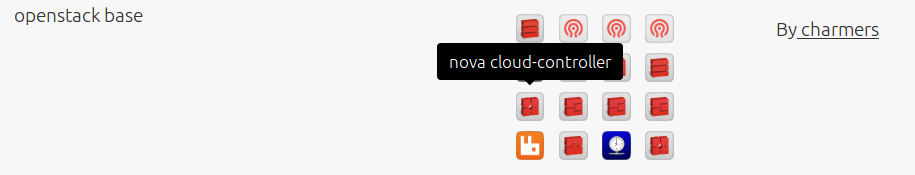
To get a bundle's name, select a bundle on the store and find the 'command prompt' icon at the top of the pane. A field will contain the Charm Store URL for the bundle, which you can also use to deploy:
juju deploy cs:bundle/wiki-simple-4
The cs signifies "charm store".
Bundles can also be deployed by referring to a local bundle file (if it exists). We'll see this in the Creating bundles section.
Configuring bundles
Below we present two ways in which existing bundles can be tweaked for your environment:
- Setting charm constraints in a bundle
- Setting charm configuration options in a bundle
Setting charm constraints in a bundle
To make a bundle as reusable as possible, it's common to set minimum
constraints for its associated charms, much like you would when deploying
charms from the command line. This is done by including a constraints field
to a charm's definition.
For example, to add memory and CPU constraints to the 'mysql' charm:
mysql: charm: "cs:trusty/mysql-57" num_units: 1 constraints: mem=2G cores=4 annotations: "gui-x": "139" "gui-y": "168"
Here we show how to colocate applications along with constrained LXD containers on a single machine:
applications: wordpress: charm: "cs:trusty/wordpress-5" num_units: 1 constraints: mem=1G cores=1 annotations: "gui-x": "339.5" "gui-y": "-171" to: - lxd:0 mysql: charm: "cs:trusty/mysql-57" num_units: 1 constraints: mem=2G cores=2 annotations: "gui-x": "79.5" "gui-y": "-142" to: - lxd:0 relations: - - "wordpress:db" - "mysql:db" machines: "0": series: xenial constraints: "arch=amd64 mem=4G cores=4"
Refer to the Using constraints page for in-depth coverage of constraints.
Setting charm configuration options in a bundle
When deploying an application, the charm you use will often support or even
require specific configuration options to be set. This is done by including an
options field to a charm's definition.
For example, to set the 'flavor' of the MySQL charm to 'percona':
mysql: charm: "cs:trusty/mysql-57" num_units: 1 options: flavor : percona annotations: "gui-x": "139" "gui-y": "168"
Values for options and annotations can also be read from a file. For binary files, such as binary certificates, there is an option to base64-encode the contents. A file location can be expressed with an absolute or relative (to the bundle file) path. For example:
applications: my-app: charm: some-charm options: config: include-file://my-config.yaml cert: include-base64://my-cert.crt
See section Discovering application configuration options to learn about a charm's options.
Creating bundles
Bundles can continue to be modified to the point that you are effectively creating a new bundle. This section presents the following methods:
- Using local charms
- Overlay bundles
- Bundle placement directives
- Machine specifications in a bundle
- Recycling machines
- Binding endpoints within a bundle
- Bundles and charm resources
Note: Make sure you've added a brief explanation of what your bundle does within the description field of your bundle's YAML file.
Using local charms
To integrate a local charm into a bundle a local bundle file, say
bundle.yaml, will be needed and where the charm field points to the
directory of the charm in question. An absolute or a relative (to the bundle
file) path can be used. Here is an example:
series: xenial
applications:
mysql:
charm: "/home/ubuntu/charms/mysql"
num_units: 1
constraints:
mem=2G
cores=4
The bundle can then be deployed by using the file as the argument instead of a bundle name:
juju deploy bundle.yaml
Overlay bundles
The --overlay option can be used when you want to use a standard bundle but
keep model-specific configuration in a separate file. The overlay files
constitute bundles in their own right. The "overlay bundle" can specify new
applications, change values, and also specify the removal of an application in
the base bundle.
An application is removed from the base bundle by defining the application name in the application section, but omitting any values. Removing an application also removes all the relations for that application.
If a machines section is specified in an overlay bundle it replaces the corresponding section of the base bundle. No merging of machine information is attempted. Multiple overlay bundles can be specified and they are processed in the order they appear on the command line.
For example:
juju deploy wiki-simple --overlay ~/model-a/wiki-simple.yaml
Bundle placement directives
You can co-locate applications using the placement key to in the charm's
definition. When LXD is supported by the backing cloud it is also possible to
isolate charms by including the container format in the placement directive.
For example:
mysql: charm: "cs:trusty/mysql-57" num_units: 1 to: - lxd:wordpress/0 annotations: "gui-x": "139" "gui-y": "168"
This will install the MySQL application into a LXD container on the same
machine as the wordpress/0 unit. You can check the output from juju status to
see where each application has been deployed:
Unit Workload Agent Machine Public address Ports Message mysql/0 waiting allocating 0/lxd/0 waiting for machine wordpress/0 waiting allocating 0 10.1.110.193 waiting for machine
Alternatively, to install MySQL into a LXD container on machine '1', use the following syntax:
mysql: charm: "cs:trusty/mysql-57" num_units: 1 to: - lxd:1 annotations: "gui-x": "139" "gui-y": "168"
Machine specifications in a bundle
Bundles may optionally include a machine specification, which allows you to set
up specific machines and then to place application units on those machines
however you wish. This is done by including a machines field at the root of
the bundle file and then defining machines based on an integer. These machines
are objects with three possible fields: series, constraints, and
annotations. Finally, these machines are referred to in a charm's definition
by using the placement key to. For example:
mysql: charm: "cs:trusty/mysql-57" num_units: 1 to: - "0" annotations: "gui-x": "139" "gui-y": "168" machines: "0": series: trusty constraints: "arch=amd64 cores=1 cpu-power=100 mem=1740 root-disk=8192"
This will install the MySQL application on machine '0', which has been assigned a specific series and a collection of constraints.
You may also specify multiple machines for placing multiple units of an application. For example:
mysql: charm: "cs:trusty/mysql-57" num_units: 2 to: - "0" - "1" annotations: "gui-x": "139" "gui-y": "168" machines: "0": series: trusty constraints: "arch=amd64 cores=1 cpu-power=100 mem=1740 root-disk=8192" "1": series: trusty constraints: "arch=amd64 cores=4 cpu-power=500 mem=4096 root-disk=8192"
This will install one unit of the MySQL application on machine '0' and the other on machine '1'.
The output from juju status will show this deployment as follows:
Unit Workload Agent Machine Public address Ports Message mysql/0 waiting allocating 0 waiting for machine mysql/1 waiting allocating 1 waiting for machine wordpress/0 waiting allocating 1 waiting for machine
Recycling machines
To have a bundle use a model's existing machines, as opposed to creating new
machines, the --map-machines=existing option is used. In addition, to specify
particular machines for the mapping, comma-separated values of the form
'bundle-id=existing-id' can be passed where the bundle-id and the existing-id
refer to top level machine IDs.
For example, consider a bundle whose YAML file is configured with machines 1, 2, 3, and 4, and a model containing machines 1, 2, 3, 4, and 5. The following deployment would use existing machines 1 and 2 for bundle machines 1 and 2 but use existing machine 4 for bundle machine 3 and existing machine 5 for bundle machine 4:
juju deploy some-bundle --map-machines=existing,3=4,4=5
Binding endpoints within a bundle
Generally, you can configure more complex networks using
Network spaces and deploy charms with a binding, as described
in Deploying to spaces. However, the same can
also be achieved with a bundle and is done by including a bindings field to a
charm's definition. For example:
mysql: charm: "cs:trusty/mysql-57" num_units: 1 bindings: shared-db: database cluster: internal
This is equivalent to:
juju deploy cs:trusty/mysql-57 --bind "shared-db=database cluster=internal"
The following connects charm endpoints to specific spaces and includes a
default space, default-space, for any interfaces not specified:
juju deploy --bind "default-space db=db-space db-admin=admin-space" mysql
Using a bundle file, the above deploy command can be mirrored with the following:
mysql: charm: "cs:trusty/mysql-57" num_units: 1 bindings: "": default-space db: db-space db-admin: admin-space
It is not currently possible to declare a default space in the bundle for all application endpoints. The workaround is to list all endpoints explicitly.
Bundles and charm resources
Bundles support charm resources (see Using resources)
through the use of the resources field. For example, consider the following
charm's metadata.yaml file that specifies a resource:
name: example-charm summary: "example charm." description: This is an example charm. resources: example: type: file filename: example.zip description: "This charm needs example.zip to operate"
If this charm were to be used as part of a bundle, it might be desirable to use
a specific revision for the bundle. Revisions are specified in the bundle file
under the charm's field in the applications section:
applications: example-charm: charm: "cs:example-charm" series: trusty resources: example: 1
So the charm specifies that it requires a resource called example and the
bundle stipulates a revision of '1' of that resource (from the Charm Store).
The resources field can also specify a local path to a resource instead:
applications: example-charm: charm: "cs:example-charm" series: trusty resources: example: "./example.zip"
Local paths to resources can be useful, for example, in network restricted environments where a Juju controller is unable to contact the Charm Store.
Saving a bundle and next steps
If you have created your own bundle you will need to save it. In order to do this you will need to use the Juju GUI. See Adding bundles with the GUI for instructions.
Note: A CLI tool for saving a bundle is currently under development.
Once the bundle is saved you can consider these Next steps.